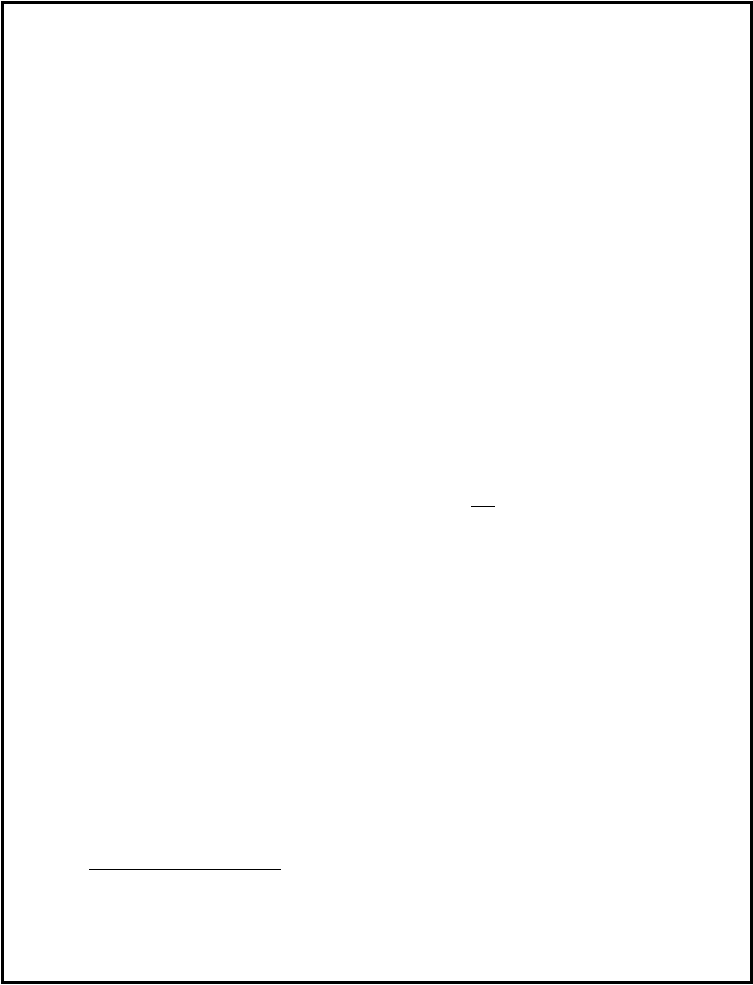
SAE J2735-Draft-Rev29 [issued: 12-11-08]
-
274 -
This is an SAE Motor Vehicle Council draft document of the DSRC committee, subject to change.
For example, by setting the first value to 0 and the second value to 63, all those OBUs which that have a
current MAC address that ends in the range 0 to 63 would use this probe management message, thereby
yielding a sample of one fourth of all vehicles (MAC address are hexadecimal, much like an IP address,
and the last digit can vary from 0 to 255 and over large populations are distributed randomly ). A vehicle
OBU with a MAC address ending in 64 or higher would not respond to this probe management message.
A statistically similar result could be achieved by using the values 64 and 127, also resulting in 1/4th of the
local OBU population being affected. As a best practice, the issuer of the message should randomly vary
the start and stop values selected to ensure that the burden of supporting the probe management message is
evenly distributed among the entire OBU populations.
Probe Message Management: Managed Vehicle Heading
The probe management message will also include a parameter to indicate which direction-of-travel
17
it
applies to. The Managed Vehicle Heading parameter includes a heading value range, limiting its
application to only vehicles which are currently traveling in that direction. Heading is described by
dividing a range of 360 degrees into 16 different segments (each of which are 22.5° wide) and can be
combined to define the required heading of the affected vehicles when entering the region.
For example, by setting the value to 0xFFFF all possible headings are selected and therefore any vehicle
receiving the probe management message will be affected. If a value of 0x0081 was used only those
vehicles traveling directly east-bound would be affected, while a value of 0x8100 would indicate only
west-bound vehicles, and 0x8181 would include both directions.
Probe Message Management: Start and Stop Threshold Settings
The management message allows the start and stop thresholds to be modified. The default stop time
threshold is 5 seconds and the default last stop threshold time is 15 seconds. The default start speed
threshold is 10 mph. These three values can be modified at by the local RSU. The default values may be
inappropriate for the case of ramp metering where the start stop thresholds are greater than than the vehicle
metering rate.
The figure below illustrates one implementation of the probe management process.
17
Note: We are now using the same direction of travel “slice of the compass value” that the other
messages use, so I added the example text in the next paragraph, DCK.

